Not every Facebook announcement is memorable. Some F8 (Facebook Developers Conference) events have left marketers disappointed. However, F8 2016 provided hit after hit after hit to help the publisher.
Facebook announced a whole lot of stuff. A whole lot of good stuff. However, this post is going to focus on the changes made that help publishers. Here are 10 Facebook changes announced at F8 2016 that are pretty awesome for publishers:
1. Instant Articles Rolled Out to All
Instant Articles allow publishers to share content from their website that loads immediately from a mobile device when a user on Facebook clicks a link (the average load time for a link clicked on Facebook from a mobile device is eight seconds).
2. Better Embedded Posts
People have been able to embed Facebook posts on our websites for a while now, but Facebook has improved this feature. Not only do publishers have more control over the look and size of the embedded post (it also adjusts automatically for mobile), it loads twice as fast as the old version.
3. Embedded Live Videos
In addition to the improvements to embedded posts, publishers can now embed live videos on their websites. They are embedded the same way as instructed above. Once the video is no longer live, it will still be available to view as a recorded video.
4. Embedded Comments
You now have the option to embed a single comment on a post from Facebook on your website. Simply click the arrow at the right of a comment on Facebook.
5. Save Button
You may be familiar with the “Save” button on Facebook posts. If there’s a post that you want to save to view later, click the arrow at the top right of the post and select “Save Post.”
6. Quote Sharing
Quote Sharing allows readers to highlight any text on a page and share the quote — attached to the link. Facebook Quote Sharing When you highlight text on my website, a button will come up to “Share Quote.” When you click that button, it will bring up a dialog to share the link, highlighting the quote at the top.
At F8 2016, Facebook announced the Quote Sharing plugin. When activated on publisher websites, readers can highlight their favorite quote and immediately click to share the quote — and the link — to Facebook.
7. Optimised Mobile Web Share Dialog
Sharing to Facebook from a mobile device was previously clunky. After clicking the share button, a new tab would open. With this update, this dialog can open up in an iframe. That’s done by adding a single line to the share code. If you use a third party tool like I do, however, you’ll need that tool to update their code (or get a developer to help you).
8. Sharing Insights
If you go to facebook.com/analytics, you’ll see some great new analytics for apps. This may mean nothing to you if you aren’t an app developer. However, it still should mean something to you if you are a publisher. When adding the Facebook SDK to your site, you should have created a Facebook app. Then on the left hand side, click “Facebook Platform” and select “Sharing Insights.”
9. Sharing Debugger
Want to see why a post isn’t sharing properly to Facebook? Use the Sharing Debugger. It will provide clarity on errors and problems that need to be fixed to display properly when shared to Facebook.
10. Improved Comments Moderation
If you use the Comments plugin on your website, Facebook hasadded some moderation power. To combat spam, there’s a new flagged queue, a new function that automatically closes comments after a certain date, and partial word matching in the blacklist. Facebook is also opening up the comments mirroring feature so that comments made on a post shared from your page will also be displayed on the blog post (and vice versa).