1. Swype – Technically, this isn’t a business app, but if you frequently enter text on your Android, you’ll quickly consider it essential. One of the big drawbacks of smartphones as a computing platform is entering data. Typing on those cramped touch screens is cumbersome and inaccurate. Personally, I’ll wait until I’m near a PC to email people who’ve texted me because the clumsy typing turns what should be a thirty-second text into the Bataan Death March.
That changed when I discovered Swype. Preloaded on many Motorola and Samsung smartphones, Swype simplifies text entry by transforming hunting and pecking into a fluid — as the name implies — swipe.
Swype was created by Cliff Kushler, co-inventor of the T9 predictive text technology, which is currently used on over four billion mobile phones worldwide. With Swype you drag your finger along the keyboard, pausing at each letter. Using a database of over 65,000 of the most frequently used words, Swype predicts the words you are spelling out. During my testing, I’ve found Swype to be incredibly accurate.
It also has an adaptive function that allows it to learn new words, phrases, phone numbers and data unique to each user. According to Swype, a typical user can expect to type at somewhere between 30 and 40 words per minute using Swype. If you’re a plodding hunt-and-peck typist, your speed might actually go up on the handset.
Cost: Unfortunately, you can’t buy it, since Swype focuses on the OEM market. However, you can pester your carrier to add it to their lineup of phones. And as Swype tests new handsets, they do occasionally offer a limited number of beta accounts.
2. DroidSecurity antivirus – The first known SMS Trojan to specifically target the Android showed up this month, according to Kaspersky Lab. Trojan-SMS.AndroidOS.FakePlayer.a is disguised as a harmless media player application. Once installed Trojan-SMS begins sending SMSes to premium rate numbers, which, obviously, are controlled by cyber criminals. This is just the first strong wind warning of a coming smartphone-malware hurricane.
DroidSecurity claims to be the No.1 antivirus provider for Android. With over 2.5 million downloads, DroidSecurity believes that more than 10% of all Android phones currently use DroidSecurity.
Cost: Free
3. Google Voice – Several readers sent me pitches about various VoIP services for Android. A representative example is Phone.com’s Mobile Office, which lets you use your business phone number from your smartphone. The problem with these apps on the Android is that they have to compete with Google Voice, which offers number consolidation, text notification, voicemail transcriptions and several other features. It’s also free, with most other smartphone VoIP apps being of the SaaS variety.
The only drawbacks of Google Voice are that the transcriptions are iffy at best and numbers aren’t available for all area codes. Of course, you also can’t use your office phone number as a display number over Google Voice, but that’s not much of any issue for most people.
Cost: Free
4. DocuSign v9 – DocuSign recently extended its SaaS-based e-signature service to Android- and Microsoft Mobile-based handsets. DocuSign for Mobile gives business professionals an electronic, smartphone-based platform to share documents, contracts and other forms through smartphones and other non-PC devices.
“The alternative would be waiting by a fax machine or printing a form, signing it and faxing it or shipping it back. Instead contracts, sales deals, etc. can be signed legally in minutes. This allows business professionals to close deals faster,” said Tom Gonser, DocuSign’s founder.
Users are able to collaborate and make changes back and forth with others throughout the contracting process. All changes to the contract can be tracked and are backed by a court-admissible audit trail.
Cost: Pricing starts at $19.99 per user, per month.
5. Android Stumbler – This is a smartphone version of Meraki’s popular browser-based WiFi survey tool, WiFi Stumbler. Launched a few days ago, Android Stumbler helps network admins plan, deploy and troubleshoot wireless deployments.
This app ports WiFi Stumbler’s functionality to mobile devices — much easier than toting laptops around the building — enabling users to conduct site surveys and track down rogue APs. Features include a per-channel graph of all APs, an SSID view with AP details and a signal strength graph. Reports can be generated and emailed quickly from the UI.
Cost: Free
6. JuiceDefender – It doesn’t take much usage to realize that one of a smartphone’s main limitations is the battery. This is one major advantage of Android vs. iPhone: a removable, swappable battery. Better still is that you can download an app like JuiceDefender to preserve your battery’s charge when the phone is idle. According to developer Latedroid, the app “intelligently and transparently manages for you mobile connectivity and other battery-sensitive components.”
Other power-saving features include switching away from 3G to 2G networks when the phone is not in use, turning off WiFi if the battery charge dips below 20 percent, disabling data services during predetermined times (such as at night) and limiting CPU consumption when the phone is idle.
Cost: Free for the basic version, $3.50 for UltimateJuice.
7. DejaOffice – While Google’s pre-loaded productivity apps are a good start, they lack some of the business features of full-blown productivity suites like Microsoft Office. For instance, the calendar doesn’t have all of the fancy color-coding (to indicate birthdays, travel, conference calls, etc.) and it’s not, ironically, all that easy to search. DejaOffice seeks to remedy this by mimicking Microsoft Office features on the smartphone. Contacts can be sorted into custom groups, tasks are available that can be prioritized and the calendar is more easily customized.
Aping Office on the Android is one thing (and a good one) but the real value comes from smartphone-specific features. For instance, DejaOffice’s calendar lets you tap the name in an appointment to either call that person or search for directions. Other mobile-specific features include the ability to password-protect phone records (they should call this the Tiger Woods app), Outlook synching and, coming soon, automatic synching when a WiFi connection is available.
Cost: The free version is ad-supported; you can disable ads with a one-time payment of $9.95.
8. Tasker – C. Scyphers, chief technical architect for Daemon Consulting, emailed me to recommend this app, which supports batch coding based on events.
“Tasker can be used to replicate the BlackBerry profile mechanism, as well as other scripting. For example, I created a script that will turn GPS on for location sensitive apps (FourSquare, Google Maps) and then off once the app exits. Obviously, this involves a bit of programming, so this may not be for everyone,” Scyphers said.
Cost: $6
9. Handy Safe Pro – This app is a data management application that stores all your important personal information — passwords, credit card information, user names, PINs, addresses, software keys, etc. — in one place on your Android. For business use, Handy Safe Pro helps you comply with your organization’s security best practices. It also lets you use corporate credit accounts without having to have physical access to the corporate card, thereby allowing more than one authorized company officer to use the card while the card itself is stored securely in one place.
The app features 128-bit Blowfish encryption to boost security, and it lets you create encrypted backups to restore your private data in the event of hardware or software problems. If you have the desktop version of Handy Safe, the two databases can be synched easily via USB.
Cost: $9.95
10. White Noise – Okay, I’m not sure that this is technically a business app, but it’s oddly compelling and could come in handy for business travelers. White Noise, as the name implies, creates background noise to keep you from going batty in noisy environments like airplanes and central-city hotels.
“A lot of people use White Noise machines, but they are bulky to carry around. Some people try to use MP3 players, but it is impossible to loop MP3 files without hearing a silence gap,” said Todd Moore, President of TMSOFT, which developed White Noise.
White Noise for Android provides 40 ambient sounds, including ocean waves, rain storms, and flowing stream water. If all of those environmental sounds irk your urban soul, you can opt for (I am not making this up) the sounds of air conditioners, clothes dryers, vacuums or even street noise.
Cost: Full version with 40 sounds, $1.99; Lite version with 10 sounds, free.