Do you want to win the online competition?
If the answer is yes, so there is a lot you can learn from your competitors’ digital marketing strategies, especially those that are currently outperforming you online. Gaining an in-depth understanding into the key strategies being used by your top performing competitors can provide you with the insight and knowledge you need to gain a competitive edge.
“If you want to achieve success, all you need to do is find a way to model those who have already succeeded” – Tony Robbins
It’s not about reinventing the wheel. It’s about modelling the leaders in your field so that you can emulate or even surpass their results.
In this post, we are going to review a few of the best paid and free competitive analysis tools that will help you discover and analyse your competitors’ strategies. Then identify gaps and opportunities that you can capitalise on for creating and developing successful digital marketing campaigns. Here are four amazing tools you can use for better analytic purpose:
1. SimilarWeb

SimilarWeb has become a staple tool for competitive analysis. This robust tool allows you to analyse multiple areas of your competitor’s online marketing strategy and compare it to your own. You can easily find gaps and opportunities for your own marketing campaign. You can use SimilarWeb to help me understand where you should spend your time, i.e. which channels and strategies you need to investigate further. Here are just a few examples of reports you’ll find in the free version of the tool, along with the insight you can glean from each.
- All Visits: Use this report to see your competitor’s estimated traffic in the last 6 months from all channels. Has their traffic increased, remained stable or decreased? Regardless of the answer to the question, the next question should be why?
- Engagement: This report provides time on site and bounce rate which can provide insight into the experience competitors are providing visitors. Search engines use search quality metrics to help them assess whether or not a webpage is a good answer for a query. Working to become a destination, providing a great user experience and being the best answer for the keywords your site is ranking for are all very important.
- Traffic Sources: Use this report to measure where your competitors are getting their traffic. Are they outperforming you in organic search, and if so, what keywords are driving these visits?
- Referring Sites: Use this report to see what websites are referring the most traffic to your top competitors. Are they affiliates, partners, or relationships with other websites you should be pursuing?
- Organic Keywords: Use this report to evaluate what keywords are sending the most organic search traffic. I love this report as it often contains a phrase that is generating impressions for a post or page on a competitor’s website that can provide new content ideas for your own website.
- Paid Keywords: Use this report to evaluate what keywords are valuable enough that your competitors are willing to pay money to be seen for? This report can oftentimes provide insight into what keywords are leading to conversions (sales) for your competitors.
- Social: As social profiles and content continue to increase as a touch points on the path to purchase across many industries, understanding what social channels are driving the most traffic is important. If a competitor is receiving a substantial amount of social traffic from Facebook, I’d want to know what types of content they’re posting and how frequently.
These are only a few of the reports you can access with the free version of SimilarWeb that can provide insight into where you need to be digging deeper into specific strategies.
2. Google Advanced Search Operators

One way to utilise Google Search for organic competitive insight and analysis is to use the advanced search operator link: to see where your competitors are getting backlinks. To use the search operator, simply type “link:” and the name of the domain that you’d like to investigate.
While Google’s ranking algorithm contains over 200 factors, links still play a large role in helping Google evaluate the overall reputation, trust, and authority of a website. Use this free tool to see what relationships your competitors have built that you should also pursue. Remember, some of the most valuable inbound links are ones on 3rd party websites that serve your target audience and that send qualified referral traffic back to your website.
3. SEMrush

SEMrush is another one of my favorite competitive insight and analysis tools. To get the most from the tool, you’ll need a paid account, but it does offer free limited organic, advertising, and backlinks reports for registered users that can provide actionable insight.
Pro Tip: If you did see an uptick in Google organic search traffic around a specific time period, use archive.org to see if any changes were made to their pages around that time. Also be sure to check out the press section of a competitor’s site to look for any partnerships, acquisitions or campaigns that align with an increase in organic search traffic.
4. Google Alerts

In addition to setting up alerts for your own brand name and target keywords, you’ll also want to set-up alerts to keep an eye on what your competitors are up to. Use Google Alerts to see where your competitors are getting links and mentions.
Pro Tip: Google alerts can also be used to help with new content ideas, link acquisition for unlinked brand mentions, guest post opportunities, and to discover new topically relevant content to share with your community across your social media channels.