How Fast Should A Website Load?
That may sound like an unusual question to some people. You may think that different websites should load in a different amount of time. Maybe one has a lot of high quality images on it and another one is plain text. Well, none of that really matters as your viewers and potential customers are generally not taking any of that into account, they don’t want to wait.
For example, a survey showed that almost half (47%) of customers expect that your website will be finished loading within two seconds. Almost two thirds (64%) of smartphone users expect that your website will be finished loading within four seconds.
These demands may be unreasonable ones to make as people often share a crowded Wifi connection for example, but again it does not matter what is reasonable or not. If you are trying to make sales or even just build a following of regular visitors, then you need to do what you can to bring your website loading time down as low as possible.
What Happens If My Website Is Slow?
Well, for a start, you can look at what you do personally when you find yourself on a slower website. How long do you wait for the main page to load? How likely are you to consider browsing through the website if the first page loaded too slowly? You may be more or less patient than the average viewer so your own interactions with websites are not going to cover what everyone else does. That’s why we put together this information on website load time statistics from multiple studies on the subject.
79% of customers who run into any kind of performance issues on your website are less likely to buy from you again. This covers more than just the time load time of your website, but the speed of your website is one of the easiest things to fix on order to prevent hesitation among repeat buyers.
A delay in load time of just one second can leave you with a 7% reduction in conversions. For example, if your website is bringing in $100,000 per day in sales that one second delay could be costing you $7,000 per day or more.
That same one second delay in the loading of a page also means that around 11% of your potential viewers will simply close the page or back out of it without even seeing what you have to offer.
Another point to keep in mind is the “bounce rate” of the viewers who land on your website. The bounce rate tells you in percentage terms how many of your viewers are leaving your website after viewing just one page. It could be that they do not wish to continue on your website because it is performing badly, or it could also be that they found the relevant information they needed on the first page they looked at. So, this statistic will need to be viewed on a site by site basis to really see if it is a problem or not.
The point of all of this is that, speed affects your bottom line and even if you’re not selling anything, it affects how people see you as a person or a brand.
How Can I Speed It Up?
First of all, you should find out how fast your website is loading from more locations than just your home internet connection or from a smartphone. You also need to get exact numbers. It is not that helpful to ask a friend to visit your website and then report back. They will most likely just say “it was fast,” with no more details.
To get more specific, you should use one of the many site speed test tools that can be found online with a quick search. These tools will allow you to test the speed of your website from different locations around the world while also giving you more precise numbers on load times. You can set up monitoring so that you will receive alerts if your website begins to perform slowly or goes offline altogether.
If you’re not already using Google Analytics or some other similar website analytics package, then you should start now. Google Analytics is free and it will allow you to see much more information about your website visitors than what you are aware of right now. For example, you can see the bounce rate, which was discussed in the earlier segment. If that is too high then you will know you need to work on it.
One of the main reasons for slow website loading is the type of hosting plan that the owner has bought. You get what you pay for in the world of hosting. If you are only paying a few dollars per month for hosting then there is a very high chance that your host is not providing you with the best hardware and bandwidth available.
Another important factor in website speed is the size of images and other elements that appear on a page. If you have a website that is heavy on images, then you need to make sure they are optimized for the web. This can be done with software such as Photoshop or a free alternative. It can even be done automatically by other means, such as a WordPress plugin.
Don’t forget to check out the full infographic for more information on this topic. It is full of real life examples and figures that should definitely make you get serious about the speed of your own website.

Infographic credit: Skilled.co