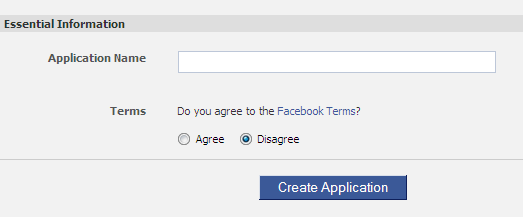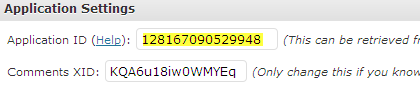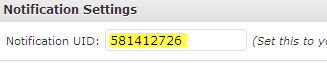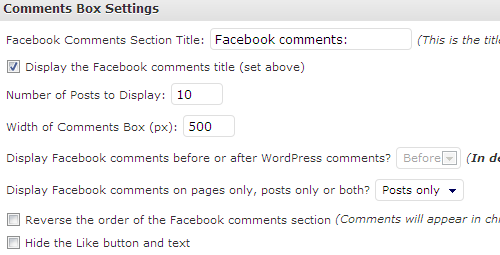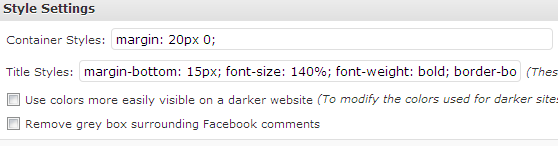Facebook is being the best tool to get tons of traffic. But it seems many of us are restricted with the inability to incorporate Facebook tools to increase more conversations. For instance we all have our own Facebook fan page for our blog and to some extent we are limited with implementing few of Facebook tools. So lets have look into how to add Facebook comments for your WordPress blog. Here instead of implementing the comments using coding, I will talking about the proper utilization of a pre-made WordPress plugin to add ‘Facebook comments’
Step 1: Go to this URL and download the plugin
Step 2: Install the plugin on your WordPress blog and configure it. While configuring you are requested to enter your unique Facebook Application ID, which can be created from Facebook application page.
Step 3: Now once you have got the application ID place it in the required text box and leave the comment ID untouched (can be edited optionally)
Step 4: Place your profile ID in the notification ID textbox. If you don’t know your profile ID, hover the mouse over your profile image.
Thats it! The Facebook comments box work with your blog and it does allows a non Facebook users to write comment.
Optional features
Using comment box settings, users can change the no of post to display, change the comment to display only with posts or pages.
Another very cool option to style the Facebook comments box to fits in your templates.
Finally I think this is a useful plugin and you can also hide your previous WordPress comments, but as of now there isn’t a good tool to import your comments to the Facebook comments.