Paid content distribution service is a growing market with a a lot of option to choose from, all of which point toward the same goal: delivering your content to the right viewers.
In today’s article you will find in-depth guides for navigating each of the four major social media platforms: Twitter, Outbrain, Facebook, and LinkedIn. You will learn the best Twitter campaigns for your brand, how to grow an audience through Outbrain, how to do a “hyper-targeting” with sponsored Facebook posts, and boosting your thought leadership on LinkedIn.
Whether you’re just getting started on social media marketing or looking to run a mix of sponsored posts on multiple platforms, let this comprehensive guidebook light the way.
1. Twitter

Twitter is the best go-to channel when you want to drive a little extra paid traffic to a post. Visitors from Twitter tend to be highly engaged and are very likely to share your content, creating an organic boost on top of your social distribution. However, you can do a lot more than simply drive referral traffic on Twitter. Here are four types of sponsored Twitter campaign which offers unique benefits:
- Engagement Tweets. Use Engagement Tweets if you want to encourage more people to click on a link and read your content. This is the easiest type of campaign to put together. You can either compose a new tweet on the campaign page or just choose one you’ve already published.
- Followers Campaigns. These campaigns are set up for the sole purpose of gaining new Twitter followers. They’re basic—just text, no links or multimedia of any kind.
- Website Cards. If you want to add a call-to-action button to your promoted tweet, you can create a campaign for website clicks or conversions. It’s best to use this type of campaign to promote a piece of content that has an actionable conversion, such as an ebook that can be downloaded in exchange for an email address. You’ll have to create a Website Card, which includes an image, a headline, a URL, and a call to action for your reader to click. To track conversions from that call-to-action button on the Website Card, set up a website tag.
- Leads Campaigns. Similar to conversions campaigns, except you’ll be creating a Lead Generation Card instead of a Website Card. The Lead Generation Card is optimised for gathering email addresses directly from Twitter, whereas the Website Card is best for adding a visual touch to a piece of content that readers can click that leads to a conversion on your website.
No matter which campaign you choose, there are a couple of similarities across the board. In terms of scheduling, you can either start the campaign immediately and run it until you exhaust your budget or choose specific start and end dates. Twitter recommends using a few tweets for each campaign that allows you to diversify your offerings and engage a wider audience, but, most importantly, it allows for trial and error, so you can optimise future campaigns.
It would be better if you can include three main parts in your budget: 1) a daily minimum budget 2) a bid range per engagement and 3) total spend for that campaign. The budget and bid can be adjusted while the campaign is running. For example, you might want to adjust the bid at different times of the day or week, such as when a buzz-worthy event takes over the conversation on Twitter. During these instances, you may have to bid higher to get eyeballs on your content.
Twitter allows you to view your campaign statistics based on a certain range of dates, platforms, locations, and demographics. The “Engagements” tag will break down campaign performance by individual tweets, impressions, clicks, retweets, replies, followers, and engagement rate. Pair this information with the offerings from Twitter Analytics to see how your sponsored tweets are performing in comparison to your regular posts.
2. Facebook

It’s much simpler to create sponsored posts on Facebook than on any other social platform. Before or after you post a piece of content on Facebook, just click the blue “Boost” button and customise.
First, choose the audience you want to reach. If you choose “People who like your Page and their friends” or “People similar to people who like your Page,” then the majority of the targeting is done for you. You simply have to add a price and start the campaign. However, if you choose to target your own pool of users, you can narrow your audience by location, age, gender, and interests.
While a campaign runs, you can add money, but you cannot adjust your targeting specifications. Once the campaign is completed, click the “See Results” button at the bottom of your post to review how your campaign performed.
In our experience, CPC seems to be a bit higher on Facebook than on Twitter. However, hyper-targeting by location on Facebook has proven incredibly useful. For example, it’s a good place to target readers who freelance in Chicago if you want to promote a piece about the best coffee shops to work from in the city.
3. Outbrain

Outbrain, a content discovery platform, is a great option for publishers looking for an easy and efficient way to drive readers to their site. How do you do that? By generating lots of headlines. Outbrain places these recommended links next to and below articles on high-quality news sites like Hearst and Condé Nast publications, so they must be engaging enough for readers to click on.
To start, choose “Create New Campaign,” and submit the URL of the piece of content you want to promote. Name it, put in your budget, and define your schedule. Choose your type of campaign based on the format of the content or where you want it to appear: video, mobile, or desktop. In general, mobile CPCs do very well, especially with fashion and retail content.
The budget can be assigned on a monthly, weekly, or daily basis. You’ll often see lower CPCs earlier in the week, month, or quarter, and then it becomes more competitive to get eyes on your content. So budget accordingly. For example, if you have $10,000 allocated for a quarter, spend $5,000 in the first month, $3,000 in the second, etc. If you decide to set a daily, weekly, or monthly budget cap, Outbrain’s system will divide by each day to distribute content evenly.
Now, for the headlines: It’s best to come up with several variations for each link and include different images and subheaders. Oubrain’s algorithm will optimise and show the best performing ones more often.
When it comes to measuring the success of your content distribution, Outbrain primarily tracks clicks, but you can also track conversions through a code that you embed on your page, similar to Twitter. Outbrain recommends a CPC for each piece of content, and if you’re beating that with a lower price per click, it’s a good sign you have a strong content strategy and engaging headlines. But be sure to check the visit duration and bounce rate of your Outbrain referral traffic in Google Analytics to make sure Outbrain readers are actually sticking around once they land on your site.
4. LinkedIn

LinkedIn’s ad program is known as “the holy grail of hyper-targeting marketing”, especially for B2B marketers. You can target audiences based on the city, gender, age, LinkedIn groups they might belong to, skills, and even schools they attend or graduated from. Still, the most unique and useful option that LinkedIn provides is targeting by company name, category, and industry size, as well as by job title and seniority. For example, if you’re looking to acquire in retail, you can promote a thought leadership piece relevant to retail marketers’ interests and target them directly, even going so far as to target the senior VP of a specific company.
The budgeting options are similar to Twitter, which offering the ability to set a total budget for the campaign, daily maximum spend, and length of time you want the campaign to run. However, LinkedIn differs by offering the option of paying per click (every time someone clicks on your post) or per impression (every time LinkedIn shows your post, per 1,000 impressions). You can choose one and then enter a bid for the most money you want to spend when the action is completed.
You can also set up a few broader campaigns and assign multiple pieces of content to each. Continuing with the above example, say you want to target retail companies with multiple pieces of content and just a $500 budget. Set up one overarching campaign for targeting these retail companies and then simply choose that targeted campaign when you go to sponsor each piece of content. The results will show up directly under the sponsored post on your page with an option to further manage or adjust the campaign as it progresses.
Final Thoughts
Each of these platforms gives unique opportunities for your needs in terms of boosting distribution and audience growth. By testing out each one, you can find the one that serves your objectives the best. All that you need is experimenting with each social media channel and double down on the ones that are most effective for your content mix.