Imagine an Instagram or Facebook ad that’s targeted to people who were recently talking about your work.
Or how about creating an ad for a “lookalike audience” based on that segment? Perfect for the holiday season.
Instagram is making it easy to reach their users by offering ad creation through Facebook (who owns Instagram). In today’s post, you will learn how to send an Instagram and Facebook ads in a few simple steps, including how to create a “custom audience” group from social listening.
How to create an ad on Instagram through Facebook?
First, make your way to your “Ads Manager” page. This is different from your “Business Page”, so you’ll need to set up an account if you don’t have one. You can also access your “Ad Manager” page through your Business Page. Once you get to the Ads page, select the green “Create Ad” button which brings you to the screenshot below.
1. CHOOSE YOUR CAMPAIGN OBJECTIVE
Instagram ads are available for click to website, mobile app installs, and video views objectives. Select your objective as you would a regular Facebook campaign.
2. CHOOSE YOUR CTA
You can go with the old trusty “Clicks to Website”, with the goal of driving traffic to our end of year fundraising page. At the bottom of the page, you can see that you’re on track with the Instagram & Facebook Better Together box. After you select your campaign, hit the blue button and “Set Audience & Budget”.
3. CREATE CUSTOM AUDIENCES FROM SOCIAL MENTIONS
Once you get to the page, “Define your audience, budget and schedule”, select your target audience. You can also upload your email list and create a lookalike audience from this list.
Here’s where it gets interesting if you’re using a tool like Attentive.ly. You can create custom audiences based on social listening.
In addition to creating custom audiences with behavioral, CRM, and demographic data, you can layer it with social listening, which targets people already talking about your key terms on social media.
With end of year fundraising underway, think about sending an Instagram and Facebook ad to your top social mentions. Your ads will be served within about a day of the mention using our integration with Facebook.
People who talk about your campaigns on Facebook or Twitter are primed to share your message, donate and get their friends involved. It shows they’re genuinely interested and have the ability to share your message, donate or take action, since they’re already talking.
4. CHOOSE HOW YOU WANT YOUR AD TO LOOK
Once you get to the page called, “Select media, text and links to create one or multiple ads”, you’ll be asked “how do you want your ad to look”. Make sure you chose the option for “A single image or video in your ads” in order for Instagram to appear.
5. CONNECT YOUR INSTAGRAM ACCOUNT
About halfway down the page you’ll see this sneaky box. Simply connect your Instagram account by providing your username and password. You’re not technically required to have an Instagram account, but we’d recommend it since there are limitations like not being able to respond to comments.
6. PLACE YOUR ORDER
Congratulations! The final step is for Facebook to approve your ad, which takes less than an hour.