If you haven’t realised it yet, SlideShare is more than just a website for presenters and speakers.
Simply put, the company is a social media platform where all professionals can upload presentations, documents, videos, and infographics, and people from every industry have found success on the site. In fact, SlideShare has five times the traffic from business owners than other popular social sites.
It takes more than a few generic slides to earn clout on SlideShare. Users need a goal, a clear and concise title, and a beautifully designed piece of content that’s optimized so people can find it. Just like on other sites, keywords and well-written descriptions count.
SlideShare manually curates content for its homepage and features presentations. And each month it posts themes—two topics chosen by SlideShare’s team—for users to create and upload presentations and be featured on the homepage. Being on the site’s homepage certainly drives views and follows.
However, to grow your following organically, be active: Follow other users, like, comment, and subscribe. You should also monitor your analytics. Using the tips in this infographic, your business can use SlideShare to find more traction online and engage your audience.

There are few things we would like to highlight in the infographic above:
How to create appealing presentations?
First of all, you need to know what your presentation takeaway is. What do you want to convey? What is your message? These points should be crystal clear. However, clarity is not enough, especially when others have discussed the similar subjects extensively. In other words, you need to choose your topic carefully. Differentiate your self from others by picking a unique theme. Take a fresh point of view, think outside the box, or (if you have the think tank team) do a brainstorming session. During the process, you’ll also need to craft a fine title for your presentation. A good length for a title is between 50 to 60 characters. Make sure it’s easily apprehensible for the readers.
The next step is arranging all of the information into slides. Chocking the slide with pillars of text is never a good idea. Instead, you need to use text sparsely and put more statistics or other easy to digest information medium. If you don’t want to overpopulate the slide with text, having a hyperlink to a blog post that describe the topic in detail is encouraged. Also, you’ll need to curate the cover of the presentation neatly, as it is the first thing people see before delving into your presentation. It should contain the title and relevant image as well.
Always keep the design in mind. Use consistent color scheme and easy to read font on both desktop and mobile. Attach logo, your website URL and social media accounts to drive traffic into these channels, but don’t overdo it. Finally, don’t forget to add CTA on your final slide.
How to optimise the SlideShare uploads?
Just like optimising the website, your presentation should follow all of the SEO principle to increase its discoverability. All standard SEO technique is still applied, like using long-tail specific keywords and tag categories. Make sure your images are fully optimised as well by renaming the actual file with SEO friendly title.
How to get featured on the SlideShare homepage?
Occassionally, SlideShare will manually pick up content for the homepage. That said, being featured on the homepage has three imminent effect: it increases views, improves social traction and helps you gain more followers. The question is, how do you get SlideShare’s attention? There is no definite answer except doing your best. You can write a striking and powerful headline, design an eye-catching cover slide, make your content visually engaging, or create a thought-provoking content. Most popular content type on SlideShare are generally news stories, trending topics and lists, so it would be a good idea to create something among those three options.
How to get success on SlideShare?
This one is tough. Getting a success on SlideShare needs perseverance and continuous work. Here are three things you can try immediately:
- SlideShare provides 2 topics per month. Try to participate in the monthly themes by uploading and putting the appropriate hashtag on your content.
- Engage with the community. Follow other users. Give like and comment, a genuine interaction. Support them by sharing their work.
- Start showcasing your work. Embed your presentation slides on your website and give rave captions. Be active by responding to all of the comments.
Infographic credit: Salesforce