1. Evernote

A good businessmen need a good note-taking app. Evernote is arguably the best, with apps for almost every platform and the ability to sync across almost all devices. It also has great search functionality to let you find what you’ve written.
2. Blossom

Blossom lets you drag to-do items from one list to another in an intuitive way, using an interface that feels like rearranging Post-it notes on a whiteboard. It is an easy way to track the progress of personal projects, bigger projects, and really anything that comes to mind.
3. Buffer

Trying to remember what you want to post or flooding your social media stream with updates can be the doom for your (and your followers’) social-media existence. Buffer lets you add links, photos, videos, etc. to a queue and automatically schedule them for publishing on Twitter, Facebook, and LinkedIn. You can publish time-critical updates right on time and space out less time-sensitive updates. Plus, you can use its analytics to make smarter scheduling decisions. There are iPhone and Android apps as well as a great browser extension.
4. Hello Bar

Hello Bar is a tool that lets you place a bar at the top of your website that directs visitors anywhere you want. Sounds simple, right? The power of Hello Bar is its built-in analytics and A/B testing tool. Test which messages resonate best with your customers and let Hello Bar do the hard work.
5. HipChat

Throw away those IM platforms and try a business IM app like HipChat. It allows you to create multiple rooms for different focus groups, connect with your most important apps, and a lot more.
6. Olark

According to a study, consumers are willing to spend an average of 13 percent more with a company they believe provides excellent customer service. Olark allows you to chat with your customers, and it could be one way to differentiate the level of service you provide. If you aren’t available, you can still use the tool to send an email. Don’t you want your support to be simple and efficient and most important, helpful for your customers?
7. Text Expander

With TextExpander, you can write and store your most important or most common messages. Then just type a keyword to automatically paste that text into any email. Consider prewriting boilerplate paragraphs, common instructions, and responses to certain types of inquiries. Why write anything important more than once? Craft it, perfect it, and insert it with one word.
8. Help Scout

It may be easier for you, but your customers don’t like opening tickets or filling out forms to get the help they need. Help Scout lets customers send emails that you receive as easy-to-handle tickets in a separate, shared inbox. Responding is still easy for you, and you can organize and analyze queries, complaints, etc.
9. KISSmetrics

Instead of just finding out how much traffic you received, find out who did what on your site and why. KISSmetrics lets you slice and dice data to make better decisions. Make sure you check out its cohort analysis tools to measure visitor engagement over time.
10. IDoneThis

Getting stuff done is great, except you can’t remember what you’ve done or what your team has done. IDoneThis lets you and your team fill in what they did and then browse that information like a Facebook feed to like, comment, and get ready for what’s next.