In 2004, Facebook was “just” a social network focused on connecting college students. Nine years later, Facebook gained more than 1 billion active users and has become the most widely-used social network todays. From connecting distant friends and family members, to bridging the gap between brands and their communities, Facebook has taken the way we interact online to a whole new level. Here are some key points and statistics about Facebook. Click on the image below to enlarge:
How to use Facebook in the right way?
Facebook has become an integral component of people’s online social presence. Many people think that it is the only online social network in which people really participate, though the level of engagement varies across the user spectrum. From those that check the network periodically throughout the week to those who are almost compulsively active, the core driving force to participation is connection: connecting with colleagues, friends old and new, alumni networks, and for an increasing percentage of users, even professional connections.
The network itself has transformed into one with highly customizable privacy and visibility settings. Users can dial down their visibility to the point where they are nearly invisible on the platform. They can choose which posts or updates are visible and to whom. Conversely, those users who have chosen a more all-in approach can leave everything completely public. Facebook features go beyond the individual user’s page to brand pages, events, groups, and now a pseudo-standalone messenger service. Here are the four most prominent Facebook features:
1. Groups.

Groups are user-created and have varying levels of privacy and security, much like individual profiles. Users can organize groups around any topic or event they like. From professionally relevant groups to those organized around special interests, such as nutrition, the variety is limited only by interest of the users. These groups have undoubtedly been a welcome and sticky addition to the platform over time.
2. Events

Events allow users to organize around a point in time. Security here is fairly customizable, allowing for public, private, and somewhere-in-between events. A key feature here is the baked-in ability to export your Facebook events to other calendars, no doubt increasing usage and reliance on this feature that blends users’ personal and professional lives.
3. Pages

Business pages have been an evolutionary product for Facebook. Over the years, they have taken several different shapes, though they are fairly stable today. Like other types of pages, the feature set is ever-evolving as they add more to meet the needs of the marketers behind the brand’s efforts. Facebook has recently added more features in terms of analytics, reporting, security, and access, as well as increased the richness available to those wishing to dive into Facebook advertising.
4. Facebook Messenger

Facebook Messenger is a new way to combine email, instant messenger, and Facebook messages. As new stand-alone group message services popped up throughout 2010 and 2011, Facebook clearly saw an opportunity and acquired one of the more popular group-messaging apps known as Beluga. They have since re-branded this app as Facebook Messenger. On iOS, Blackberry, and Android devices, this is a stand-alone app, but it also integrates across the Facebook app and web experiences.
As users increasingly rely on social platforms, these social networks will grow and respond as Facebook has. While there’s still a great deal of opportunity in this space, Facebook offers users the most choice for the many facets of their lives while enabling flexibility for privacy and visibility. As users continue to adopt new behaviors and ultimately expectations, Facebook will need to continue to adapt to stay at the top of the social pile, so expect continued change and evolution. This change is necessary and beneficial, but can be frustrating from a marketing perspective.
Strategies and Tactics for a Successful Facebook Campaign
1. Content
Everything you post on Facebook is content. As we now know from the News Feed algorithm, how users interact with that content is important. Consider every piece of content you post an opportunity for increased and specific engagement, and don’t be afraid to have a little fun.
2. Post timing
Also related to the ingredients of your content is when and how you post it. Be sure you’re tracking what time of day your fans are most active. Focusing your engagements during these times will help you grow your community. Also be sure to pay attention to things like sentence structure, phrasing, and types of posts that are particularly engaging to your audience. Many Facebook users check the site on their lunch breaks and after dinner, and while the latter is outside of normal business hours, it’s worth testing to see if that’s a time when your audience is looking for content.
3. Moderation
Brands have increasing levels of responsibility for user-generated content posted on their walls or in comments. You’ll want to proactively think through your stance on inappropriate content on your Facebook page, and your best practice would be to make this stance publicly available. This lets your community know what you will and will not allow, lessens the chance of a surprise, and builds a sense of safety and sets expectations. Facebook is an open and public space, so you can’t control everything people say. Instances in which it is appropriate to remove user content would include: advertorial content, harassment and abuse, derogatory or offensive language, threatening posts, and posts that contain sensitive information (credit card numbers, addresses, etc.). Instances in which you should address the comments instead of removing them include: customer complaints, negative commentary, and critical statements. You may not like what people always have to say, but in social, you always have to listen.
4. Engagement
Because we are building something rooted in relationships, you can take full advantage by joining in the conversation with your customers. They want to interact with your brand, and are going out of their way to do so. Honor that. The type of conversation will dictate the cadence and rhythm of your response. This is largely dependent on your product as well.
5. Community
Make your audience’s experience on Facebook about their experience and their connections rather than your CTR and conversion rates. Concentrate on them, and you’ll succeed. Your audience will turn into a community that thrives, grows, and supports one another. By enabling engagement within the audience, you can help increase the level of stickiness and affinity they will have to the brand, moving toward customer advocacy.
6. User flow
While the page environment Facebook gives brands is mostly set, you want to make sure you’re directing your users where you want them to go. Just as you do when designing landing pages for your website, consider the goals of your Facebook page. What do you want users to do when they land on your page? What information do they need to be able to access easily? Make sure these elements are front and center. You can easily change the order of the apps and even optimize the icons used to display those apps for visibility.
7. Credibility
A huge part of your brand is built on trust, and the foundation of that trust is your credibility. Grammar and spelling are universally important, and all efforts for their correct uses should be made. Fact-check sources and news before sharing them on your networks. Ensure the safety of your users by not sharing links to malicious sites. Essentially, make sure you don’t give your community a reason to believe you are anything other than what you are: awesome.
Ten Facebook Etiquette Tips and Guidelines

Like offline social interactions, Facebook has its own set of unwritten do’s and don’ts for users to follow. Facebook is, first and foremost, a social network built to help users stay connected with one another. It has also evolved into a platform for businesses to engage with their customers. This hierarchy is important to keep in mind, and means that you must know the ropes before diving in. Here are a few tips to get you started with proper Facebook etiquette:
1. Don’t spam
This is a big no through all of marketing. Always be tactful, classy, and do not spam. This includes sending mass-event invites and messages and invitations to like your brand pages from your personal account. It’s not impossible to spam as a business page either, but Facebook’s functionality prevents most of it.
2. Respond
Response times are going to vary based on the issue and the product in question, but in social media timeliness is critical. Users expect things to happen much faster on social channels than on more traditional web channels like email. In most cases, same-day responses are required. Don’t ever let your community feel like they’ve been forgotten.
3. Avoid clustered updates
With the notable exception of image albums, avoid making multiple updates within a short time span. Beyond News Feed algorithmic concerns, it’s just annoying to your followers. Your signal-to-noise ratio falls, and you may lose the long-term attention of your audience.
4. Mention their name
If you want to call out another public Facebook page or user, you can directly link to their Facebook page, which also notifies them that you’re talking about them, by putting an @ and then typing their name. (Facebook will help your selection with a drop-down.) This also makes it clearer to whom you’re addressing. Note that private users can’t be called out in this way unless you’re replying to a comment they left on your page.
5. Highlight important posts
If your brand has any very important updates; e.g. acquisitions, sales, or feature in news articles; you can highlight them in your page’s timeline. This expands the post to both columns, and may get these important updates further into people’s News Feeds.
6. Messages
People can send your page private messages. You’ll find the most of these messages will be customer service-related, so make sure to check them. The messages section functions like an email inbox.
7. Notifications
The notifications box will show you the most recent likes, comments, wall posts, etc., on your brand’s page. Depending on the volume of incoming activity, this administrative section can be useful when tracking activity by your community. Due to Facebook’s focus on recent activity, you’ll probably only receive comments and likes on recent posts, but the notifications can help track activity on older posts.
8. Page favorites
You can mark other brand pages as favorites on your business’ page. This is a helpful way to promote partners, good causes, or others you’re connecting your business with.
9. Posting
While many social media tools allow you to post from them to Facebook, you’ll have the best results by posting directly to Facebook from Facebook itself. Facebook’s algorithm biases toward post that originate from its own interface. Responses and comment moderation, however, can be done via social management software without issue.
10. Scheduling
Thankfully, Facebook does allow scheduling of posts directly in their interface. If you are sharing linked content, this content must already be live on the web, which can be a pickle for those scheduling unpublished blog posts or other content. Scheduled posts will appear only to the moderators in the “Activity Log.” Keep in mind, though, that engagement is a primary goal, and you’ll want to be around for the responses to your scheduled posts.