Since its birth in 2006, this 140-character bite-size updates have transformed people’s access to real-time information. Its simple interface allows its users for sharing anything from breaking news to sports, to great content, to worldwide politics. Moreover, Twitter also allows us to access only what we need to know. Through all of this, brands are joining the network not only to promote their messages, but also to quickly respond the needs of their customers. Here are some Twitter’s key points:

People’s behaviour while using Twitter
Twitter has become a tool for everything from facilitating the collapse of governments to showing off your newborn. Through Twitter, athletes have added sideline commentary and Hollywood has dialed up the drama. Consumers use it to share and find content. For many, Twitter has replaced their RSS subscriptions and traditional news media.
However, due to its mostly public nature, Twitter’s most powerful use is connecting people. The platform allows complete strangers to come together over common interests and ideas and to participate in conversations that range from the completely mundane to the incredibly important.

Some users may choose to essentially live-tweet their day, while others limit their contributions primarily to content sharing. Your goal is to identify what types of users you’ll be looking for and engaging with and gain an understanding of how and why they’re using the tool. By understanding their motivations behind using the site, you’ll be better able to target your efforts and content in meaningful ways.
How to use Twitter in the right way?
Your success on Twitter depends on your specific goals. Still, there are some universal strategies that can start you off on the right track. By keeping these tactics in mind, you can speed your progress toward your own goals. Here are some useful tips for you:
1. Branding and voice
Being aware of who you are and who you aren’t is critical on Twitter. You only have 140 characters to communicate your thoughts, so every word matters. Your company’s brand and voice seeps into every interaction, passive or active, that you have here. As you grow, you will naturally get a good sense of how an ideal brand representative should be. This may initially seem silly, but it’s better to answer them ahead of time than to create answers based on your mood or the amount of sleep or coffee you’ve had in a given moment. Consistency of voice is important, as people like to know what to expect in their interactions with you. Over time, this consistency will help you build trust and confidence with your audience. Plus, make sure that your account name and profile are filled out according to your brand guidelines. Think of these fields as your “first impression.” Many people will visit a Twitter profile only once to decide whether or not they want to follow you. Your bio should be on-point, and your handle branded and appropriate. Your location should accurately reflect where you are. Your follower count may come into play here as well.
2. Responsiveness
Due to the condensed format and quick pace of Twitter, it’s essential to respond to your community as quick as possible. The platform makes it easy for people to find your brand, and you’re sure to get many customer service requests that need your immediate attention. If you ignore a critical tweet for too long, you may find that one person’s voice is soon amplified by their followers. Also, don’t just respond to emergencies or questions—make sure you also say hello and respond to kudos given to your brand. As you grow, you’ll have to figure out how scale, but too much tweeting is a great problem to have.
3. Measurement
The beauty of Twitter is that data is plentiful; the tricky part is setting up those measurement frameworks and dashboards so that they align as closely as possible with your business objectives and goals. Data is what really influences your bottom line in social, as it helps you tell your own story.
Twitter etiquette tips and guidelines

Like any social interaction, Twitter has its own set of best-practices to follow in order to be successful. Here are eight golden rules to keep yourself on the right track while on Twitter:
1. Never spam
This should be a rule across all of your marketing efforts, but it bears repeating here. There are many new accounts popping up with marketers behind them having the best intentions, but no matter how you slice it, spam is spam. Jumping in on irrelevant hashtags to market your product is unhelpful. Likewise, relentlessly mentioning every person in your feed to draw their attention to a piece of content or offer is typically received as annoying. Be sure to keep your tweets relevant, helpful to followers, and spam-free.
2. Use direct message (DM)
DMs are great when you need private information, like a shipping address. Traditionally, you can only DM people who follow you and vice versa. If you have a verified account through Twitter, you can select a special setting to allow anyone to DM you. However, you cannot respond via DM unless the person DM’ing you follows you.
Never send automated DMs as it’s considered spam. Do not, under any circumstance, send auto-DMs to your followers. Auto-messages aren’t engaging, and you aren’t reaching out personally for relationship building. If you’d like to reach out to every single person that decides to follow you, do so in a personalized and unique way.
3. Mention others
When you start a tweet with an @username, only people who are following both you and @username will see your tweet. If you want more people to see it, just put a period or other marker in front of the username. Or you can always just rephrase your sentence.
4. The rule of hashtags
By using #hashtags, you’re exposing yourself to a wider audience. Many people follow conversations using various hashtags, but possibly won’t be following you. Hashtags are meant as a shortcut to explain what your tweet contains or to show you’re part of a conversation or event. If your brand’s jumping into a hashtag, you should make sure that you’re contributing value to the conversation instead of just promoting your business.
5. Scheduling updates
A variety of tools help people schedule out tweets. Scheduling updates is the community manager’s very best friend as you are not always online or otherwise available to update Twitter when you need to. You create the tweet, set the time and date, select the account you want to send it from, and schedule. Scheduling allows you to publish content when your community’s most active.
Make sure to watch your scheduled posts. Scheduling posts can be an incredibly useful tool that allows you to scale your energy. However, pre-scheduled tweets can be detrimental in times of crises, e.g. global disasters, national tragedies, etc. It’s important to quickly turn any scheduled posts off even if these crises are not directly related to your brand; global events can erupt, creating an inhospitable environment for off-topic content. Worse yet, your posts may unintentionally become the source of controversy during a crisis.
6. Utilise link shortener
Twitter now auto-shortens your links, but you should consider using a separate shortening service with built-in analytics, as it will allow you to track clicks of your content that don’t point back to your own web properties. Bit.ly, Buffer, and HootSuite are all good options. Your may even consider buy a customized shortened domain.
7. Twitter lists
Making lists of users can help your targeting efforts when you’re trying to reach industry influencers or join in conversations relative to your niche. If you’re making a public list, remember to be empathetic to people who aren’t on it; it’s best to stay away from lists that qualify or rate people or their services. Making the lists private avoids this issue.
8. Use Twitter handles
If you’re talking about someone who’s on Twitter, use their @username. It’s just polite, and your community wants to know when you’re talking about them, as it’s an easy ego boost. This also encourages the people mentioned to share what you’ve posted or further engage with your community.