Almost all businesses in the world should be aware to the power of LinkedIn, as it is not only the most ‘reliable’ social media channel for professionals, but also the best way to connect with other businesses and potential employees.
Just like other social media channels, LinkedIn can also be used to post various announcements or updates for your business associates, customers or employees. The highly professional environment on LinkedIn will open your perspective to the various opportunities in the corporate world.
While most people are quite aware on how to manage their LinkedIn account in the right way, most companies who are going to launch a LinkedIn page have no idea where to start or what they need to do to make their page stand out. As the number of LinkedIn pages increase, the competition between companies go tighter than ever. The question now is how to get the customer engagement that you deserve? How to set up a prominent LinkedIn page? Here are five helpful tips you can try:
1. Set a Beautiful and Compelling Banner Photo for Your Company Page
Just like the cover photo feature on Facebook and Twitter, the banner photo shows prominently on your page. It is the biggest visual element for your page, so you don’t want to miss this opportunity to catch your audience by setting a “bad” picture. Make sure the picture stands out and reflects your company’s message. If possible, add your company logo to the banner photo. By adding the company logo, you has set your name and authority towards your audience. Plus, it is a subtle way to watermark your photo.
2. Write a Simple and Clear Description
Many brands struggle hard with this section and most of them do it poorly. They either give too much description on the bio or too vague so new prospects can’t grasp the message.
Your best bet is to make the bio description as simple and clear as possible. You should also make it SEO friendly as well. Nothing worse than have a beautiful content that no one can find it. You will need to specify your specialties by adding official website, the industry you’re specialised in, and more. If you are putting links over it, always check to ensure that they work. Broken links are seen as unprofessional attitude and often discourage customers to do business with you.
3. Add Some Videos
Some people are “visual learners”. They are very fond of news with compelling pictures or videos. Thus, you should consider to make some video that highlight on your company or your working area. A short, embedded YouTube video that summarizes what your company do might comes handy. Always remember to make it short, as most business people don’t have much time to watch a lengthy video. Also, don’t flood your page with too much videos. Make a balanced proportion between visual and textual contents.
4. Get More Followers
This is often seen as a daunting task for most social media marketers. Here are some tips for you to get more followers:
This is easier said than done, but in this case, the most basic steps are the most crucial ones:
- Set up a “follow” button to your LinkedIn brand page, as it is not automatic. This is the ‘front door’ for people to follow you.
- Create a post about your LinkedIn page on the other social media accounts. You want to target loyal customers and prospects who are interested in your business on other, as they may also be interested in what you have to share on LinkedIn. Give an small elucidation that what your company offered on LinkedIn is so special that it will not be available on other social media sites.
- Make your employees who have a LinkedIn account to list your company as their current employer. This allows you to get “page redirection” when people visit their profiles.
- Follow other companies on LinkedIn. Chances are they may follow you back. Have a healthy interaction with them. Like and share their updates and join in the discussions in their posts. When others see that you know your stuffs, they may be encouraged to follow you as well.
5. Post Important Matters
While you are busy crafting your company page, never forget that, essentially, LinkedIn is still a social media channel. It means your posts will be seen by people in your connection. Sooner or later, they will get annoyed if you are continuously posting nonsensical and spasmodic updates. Instead, there are much more important matters that you might want to highlight on your posts. Here are some of them:
- Company updates for either employees and public about the development of your business. These updates range from new acquisitions, mergers and even company milestones like anniversaries and annual events.
- Slideshow presentations from a special event or seminar. You can easily feature them with the help of SlideShare.
- Relevant news and information about your industry is quite important for your audiences. For instance, if you’re in the website marketing industry, social media tips and SEO might be your cup of tea.
- Inspirational thoughts and quotes work like a magic on LinkedIn. Famous business quotes and stories from legendary business owners are a great way to attract people to your page.
- On point number 3 above, we briefly mentioned about the “visual learners”, and the best content for them (except video) is infographics. They are highly effective across all social media marketing platform.
- Choose appropriate and relevant image to support your post. If you take images from other sources, make sure you mention them by providing a link.