Steve Jobs famously stated that design is not just what it looks like and feels like. It is how it works.
People interact with information in numerous ways. A great design that works for one person may not work for someone else. It doesn’t matter how much effort and time you have spent to design your website or mobile app, user testing is still essential. It allows you to learn what the actual users think about it and how they will use it.
Here are 10 tools that will help you gain more insight into what you can do to improve your user experience.
1. Peek
How amazing would it be if you could somehow know what your visitors were thinking as they browsed through your website? Peek allows you to do that. You can have real users review your website, mobile website, or mobile app, and send you a 5-minute video of their feedback. The best part? It’s totally free, and you can run up to three tests in one month.
2. UserTesting
UserTesting is the company behind the Peek tool. It offers additional features and functionality for a reasonably price tag. Aside from user feedback videos, you get useful metrics to quickly identify problems, and you can benchmark your UX over time and against competition. If you want more personalised testing, you can select and filter participants based on region, device type, user location, user demographics, Web expertise, and more.
You can have your website evaluated at any stage of development, from wireframes to prototypes to production. Specialised app testing is also available for iOS and Android.
3. Crazy Egg
Crazy Egg is the right tool if you want to know why your visitors are leaving your website. There’s a heat map tool that visually displays what visitors are clicking and what they aren’t, a scroll map tool that shows where on the page you should place your most important content so that it has the highest chance of being seen, an overlay reporting feature that shows the number of clicks on call-to-action links and buttons, and a confetti tool that shows all the traffic you get on your website segmented by referral sources.
4. Visual Website Optimizer
VWO is an A/B-test (split-test) tool that helps marketers with limited technical knowledge to tweak, optimise, and personalise websites using a point-and-click editor. With split-testing, marketers can test multiple versions of a website or landing pages and choose the one that performs best. This helps drive higher engagement among users, increase conversion rate, and increase sales.
The tool also comes with a bunch of other helpful tools, such as behavioral targeting, heat maps, and usability testing. Integration is easy peasy. All you need to do is to copy-paste a code snippet on to your website and you’re ready to go live.
5. Mouseflow
Mouseflow is a mouse-tracking and heat map app that lets you record visitor activity and see a website’s heat maps showing where visitors click, scroll, and even stop to pay attention. It’s like getting inside the mind of users and watching what they think.
With the intelligence from mouse tracking, heatmaps and both in-page / link analytics, website owners can spot problems that are causing visitors to wander off the page as soon as possible. If you discover that a bad design element or a certain field in a form is making users close the page, you can make the necessary fixes right away.
6. UserZoom
A customer and user-experience research and analytics platform based on a SaaS model, UserZoom provides an end-to-end product and services solution for getting your product tested. Starting with participant recruitment for getting the right participants in the shortest amount of time, to survey tools to customer studies to data analysis and reporting services. UserZoom’s got everything covered. The UX design tools include card sorting, tree testing, timeout testing, and click testing.
7. Optimal Workshop
Optimal Workshop builds products that help you discover and test mental models for your information architecture. Its site tree testing product, Treejack, evaluates the findability of topics in a website. The card sorting tool, OptimalSort, uses a group of subject experts or “users,” no matter how inexperienced with design, to generate a category tree. Finally, a first impressions tool, Chalkmark, gathers user feedback on your designs and mockups.
8. CheckMyColours
CheckMyColours is a great tool for checking foreground and background color combinations of all document object model (DOM) elements and determining whether they provide sufficient contrast when viewed by someone having color deficits. All the tests are based on the algorithms suggested by the World Wide Web Consortium (W3C).
9. UsabilityHub
Find out how people will react to your website before you launch it. Are your landing pages easy to understand? Where do your users click? Is your website easy to navigate? Just upload an image and choose the type of test you’d like to run. You can specify how many people you want to see your test, or even bring your own testers, and create reports showing detailed breakdown of the interactions each tester had with your design.
10. Google PageSpeed Insights
Fast and optimised pages lead to higher visitor engagement, retention, and conversions. Google Page Speed Insights tool is designed to help you optimise the performance of your website. Its products will help you identify performance best-practices that can be applied to your site, and PageSpeed optimisation tools can help you automate the process.