Nowadays, smartphone has became a primary need for people to “get in touch”with their families, friends and working partners. Fast-forward to 2013 and the smartphone may well be the most important productivity tool in–and out of–the office. It was estimated that 200 million workers will use into mobile business apps to collaborate and conference, access and edit docs, check email, chat, and more on the go.
However, there’s one dirty little secret: Most mobile business apps kill more time than save. Their appearances are non-intuitive and have unfriendly interfaces. They have tiny user bases and no customer support. They turn a simple task (like making a to-do list) into a complex one.
Only the best of the mobile business apps that really make your job easier. These seven free mobile business apps might appeal you in terms of performativity and usability:

Instant Rolodex. Brewster is a handy mobile app that pulls in contact info and other details from all of those platforms and creates eye-catching, in-depth profiles for each and every person. Using a “relationship algorithm,” the app automatically sorts contacts into “favorites,” “trending,” and other lists, and even sends out gentle reminders when you’re falling out of touch with someone. Another benefit: Brewster is fully searchable–not just by name, but keyword, location, and even photo.

Meet your LinkedIn contacts in real life. With Here On Biz, you can instantly see which of your LinkedIn contacts (as well as other LinkedIn users) are physically nearby, segmented into visitors and locals. Request a connection and you can chat directly via the app, ideally setting up the kind of in-person encounter that gets results. Here On Biz proves especially useful at conferences when trying to make sense of a sea of new faces and maximize meeting time. The app is free to use, though it is somewhat limited by the fact that only LinkedIn users actually running the Here On Biz app show up in searches.

All your social media, anywhere. HootSuite Mobile is an amazing app for handling social media on the go. The app allows for publishing to all of your social networks–Twitter, Facebook, LinkedIn, etc. You can schedule messages for optimum times, attach files and photos, and shrink links. You can set up streams for monitoring customer feedback, and track clients and keywords across platforms.

Your hard drive, anywhere. Dropbox provides you a seamless, cloud-based system to sync files across all of your devices. Drag files or folders into Dropbox, and they’ll sync across phones, PCs, laptops, and tablets automatically. Edit from anywhere and changes are saved and synced, and you can even access older and deleted versions of files. You can also designate certain files as favorites, making them available offline, which is especially handy for frequent flyers and off-the-grid travelers.

Beyond to-do lists. Tasks (or “lists,” in Trello lingo) are represented as columns on a virtual corkboard. Add as many cards as you want to a List, then customize each card with comments, checklists, and attachments. You can loop in other team members and assign them cards and even drag cards from one List to another as a project moves toward completion. Uniquely flexible and collaborative, Trello is as handy for personal to-do lists as it is for coordinating complex projects among big teams–from managing sales leads to producing films.

Junk drawer for your digital life. Evernote is quite possibly the world’s most incredible and organized junk drawer (not to mention one with instant recall). You can throw all the random stuff of life in it–photos, voice memos, attachments, clips from the Internet, typed and even handwritten notes–and it makes everything searchable, synced and accessible across all of your devices. The uses are really limitless. Record a sound bite at a conference on your phone and listen to it later on your work PC. Jot down some inspiration on your tablet on the bus, then finish the thought later on your home computer. Take a photo of a business card or handwritten Post-it note, then search its contents at a later time.

Conference calls on the go. You select attendees from your phone’s contact list and UberConference automatically calls, emails, or texts them to join, no PIN required. Once the call is underway, the app’s nifty display shows photos and social profiles of all callers and even indicates who’s speaking at any given time. Though it lacks the ability to schedule calls in advance, UberConference definitely succeeds in making the conference call experience a bit less painful.