When you think about SEO, the first place your mind goes your website. However, your Facebook Page needs the same attention in any search strategy. Here are the three biggest reasons:
1. It’s huge
There are over 1.2 billion Facebook users, with more than 757 million daily active users on average in December 2013. One way people use Facebook is for social search engine. Facebook users can do a variety of complex searches that combine their personal friend network with a topic, brand, cause and more.
2. It’s the most visited website after Google
Notice how many Facebook pages appear on Google’s first page. Now search for your business on Google. Does your Facebook page show up? In addition to showing up in Facebook graph searches, Facebook Pages also show up in Google searches, and your business should be at the top of these searches.
3. It’s the best word-of-mouth marketing device
Facebook is the best option for word-of-mouth marketing that there is online. Your friends post about consumer decisions every day, like eating at a restaurant, seeing a movies, or reading a book. According to one study, 86% of consumers use Facebook to make purchase decisions.
At this point, you’re probably wondering how you can get your page to rank higher on Google and Facebook. Here are seven simple tips to optimise your Facebook Page:
1. Create a Compelling Facebook Page Username
Facebook Pages by default include the page ID in the URL structure. The Facebook username is much shorter. Once you have a username, you can also use Facebook’s short domain “FB.com”. To create a username for your Page, visit facebook.com/username. If you haven’t created a username for your personal timeline, you will be prompted to do so. Once that’s done, you can create a username for your Facebook Page. Make sure your username includes the name of your business or a primary keyword.
2. Select the right categories
Facebook users have various ways to filter searches by Page type. Depending upon how the user is searching, they can search for “books”, “political views” or “restaurants”. To select the category that best describes your business, go to your Page Info area (Edit Page > Update Page Info). Next select the appropriate categories.

3. Select the right sub-categories
Facebook has subcategories that are more specific than the categories, which only helps Facebook return more accurate search results. Your subcategories can be added / edited / updated in your Page Info area (see above).
4. Complete your address
Graph search will allow users to search for local businesses their friends like, so make sure your physical address is complete. You can also edit your address in your Page Info area (Edit Page > Update Page Info).
5. Make Your “About” Section As Precise As Possible
The info in your “About” section also helps people find your Page on Facebook and Google. A chiropractor should use keywords like “chiropractor” and “spinal adjustment”. Try and put keywords towards the beginning of each field.
6. Post the best content possible
Search engines always want to display the best results at the top of their search. Search results that have a high degree of trust, credibility and relevance will rank higher than results that don’t. To rank search results, Facebook looks at how much people have talked about that specific photo, video or text update.
7. Learn more about your fans
The more you know about your fans, the more creative you can be with keywords. Facebook search, if used creatively, can be used to learn about your fans. From a marketers perspective, Facebook is a gold mine. It allows you to see what other popular pages and interests your fans have in common.