With the collections of beautiful images and easy-to-use “pinning” model, Pinterest has taken the online community’s attention in a flash. Pinterest provided a unique way for users to simply share and create image galleries (or pin boards) for hobbies, style, businesses, and more. Whether you are a business owner connecting with your users through images or simply trying to redecorate your home in DIY-fashion, Pinterest has something for just about everyone. Here are some interesting key stats to consider:

The way people use Pinterest
Image-based sharing sites are becoming important for brands and consumers alike. The effectiveness of compelling imagery has led sites like Pinterest and Instagram to quickly become the new primary need in daily digital life. In a world where people don’t necessarily want to spend a lot of time reading, images helps users share, communicate, and consume stories easily in the meaningful ways.
Strategies and tactics for success
1. Audience Engagement
Pinterest communities are growing quickly and they can be very engaged. This is a great opportunity for your consumers to interact with you, so be sure to pay attention to your comments for opportunities to have conversations. They may be asking questions or just offering words of praise or concern. Using a tool like PinAlerts or Pinterest’s analytics to monitor where and how your content is shared can help you catch opportunities that don’t come directly to you.
2. Content Strategy
- Highlight customers: Highlight customers using your product, content they have created, or even their stories. It will appeal to their natural desire to be acknowledged and included. This also helps them feel like they have added value back to their community and instills a sense of ownership.
- Behind the scenes: Give your audience a look behind the scene by showcasing them in pictures. This increases the feeling of getting special limited content, and thereby, their affinity for your brand.
- Community relations: If your business is involved in community or charity activities, share that with your audience. You may feel like this comes off as bragging, but it can be done in a humble and selfless manner. Your customers follow you because they’re invested in you and what you’re doing, and your efforts outside the office are an extension of that relationship. You might even get them involved!
- Know your audience: Know everything you can about your audience, and give them what they want to see. Humor works particularly well on video, for example, and beautiful imagery of any kind tends to work incredibly well on Pinterest. You might even try to get to know people by spending time on the platform in your personal profiles. You can use that to get to know what works there and how people share and communicate.
3. Discoverability
Set your site up to be shared socially on Pinterest. Make sure the social sharing buttons on your content pages are easy to find and use. Directing people’s attention to your Pinterest page will also help them find your content and enable sharing in new ways. Also,don’t forget to implement appropriate tracking so you know how well these are working.
Pinterest Etiquette Tips and Guidelines

1. Give credit
Sharing other people’s content is at the heart of Pinterest, so giving proper credit is of the utmost importance. Ideally, everything is pinned from its original source, even if that means digging a bit to find it. You want to provide the best user experience possible, and if you pin content directly from a Google Image SERP, for example, users would be linked back to that SERP instead of the page where the image originated.
2. Change captions
Repinning isn’t like retweeting on Twitter. You’ll want to be sure to update the caption on a repinned pin to make it your own. It should represent you and your brand, and should show relevance to your community. Don’t forget to use target keywords that your audience searches for so they can easily find your pins.
3. Don’t flood
Pinning throughout the day is going to be a brand’s best bet, and there are tools to help you schedule pins in advance. If you pin all of your content at once, you’ll flood your followers’ streams, and it could annoy them enough to unfollow your brand.
4. Organise Your Board
Keep your boards organised, as people will follow them for specific content. A user who subscribes to a “recipes” board doesn’t want to see images of fancy cars or interesting furniture. If you want to share new types of content, create new boards.
5. Group boards
Group boards allow more than one user to pin to a board. You can collaborate with partner companies, your coworkers, and anyone else with whom you’d like to collaborate on unique and interesting content. You’ll definitely want to have a strategy and purpose behind a shared board.
6. Secret Boards
This is probably not a feature you’ll use for your brand, but you can create boards that are shared with a limited group of people and invite them to pin on them as well.
7. Verify your site
In order to have a verified account and have Pinterest Analytics for your site, you’ll need to verify your site. Pinterest’s Analytics will show you statistics on how many pins have been pinned from your site, what sort of traffic Pinterest drives to your site, and more.